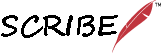Xcalibur is very excited to announce that SCRIBE v2013.5.0 is now live!
New/Updated Features
- Quick Links – Located on the homepage, this allows the user to see the District, School, Service, Student, and Teacher they last viewed or modified. The user can arrange their own setting for how many Quick Links can be shown by going to User>My Settings.
- Favorites can also be selected by clicking on the Star icon (on the top left hand corner of the page) beside a District, School, Student, Service, and Teacher.
- Student to Program and Teacher to Program Exports – These reports show the Program as well as Entry/Exit information and First/Last Year in Program.
- Student Level Reports – Shows Course history for student. This is located beside the student’s name on the Student Details screen.
- Activity Summary Report – Now shows participants for multiple schools, split up by school.
- Modification History – Is now displayed on the Service Details screen.
- Service Id and External Service Id – Are now displayed on the Service Details screen. These fields are used for importing service participation.
- Activity Summary – We have added the ability to allow for the default Service Summary to be hidden.
- Student Demographics – We have added Photo/Media Permission and 21st Century Certification.
- Student Enrollment Export – This has been updated to include ALL students, not just students marked as being enrolled as primary student. A filter has been added to filter report by its primary school.
Other Updates
- Language Spoken at Home has been changed to Primary Language Spoken at Home.
- Most reports now use Arial font. Reports were previously shown in Times New Roman.
Issues That Have Been Addressed
- Users can now properly edit the Entry/Exit date without having to additionally edit the Entry/Exit Code or Entry/Exit Note.
- Users without the ViewSensitiveInformation permission can now find reports/exports and/or select schools for report filter for reports that do not include sensitive information.
- Critical Error no longer occurs when deleting student enrollment for a school year.
- Fixed defect where Custom Service Type and Category names were not appearing when adding a Service Template or Service.
- Entry/Exit Code history no longer always shows SCRIBEAdministrator as “modified by”.
- Activity Summary Report no longer crashes when produced from the Service Reports or Service Participation screen.
- Critical Error no longer occurs when producing the Parent Participation by Service Type Category and by Total Service Hours reports.
- Incomplete Survey Summary no longer displays an error message, and properly displays charts at the top of the report.
- Fixed defect where Service Types not associated to selected Person Type(s) were appearing in Service Type list when adding a Service or Service Template.
- Fixed defect where Service Timings and Deliveries not mapped to client were appearing during Service creation and custom names for Service Timings and Deliveries were not being displayed.
As always, if there is anything that we can do to help, especially as you transition to the newest version of SCRIBE, feel free to contact SCRIBE Support.